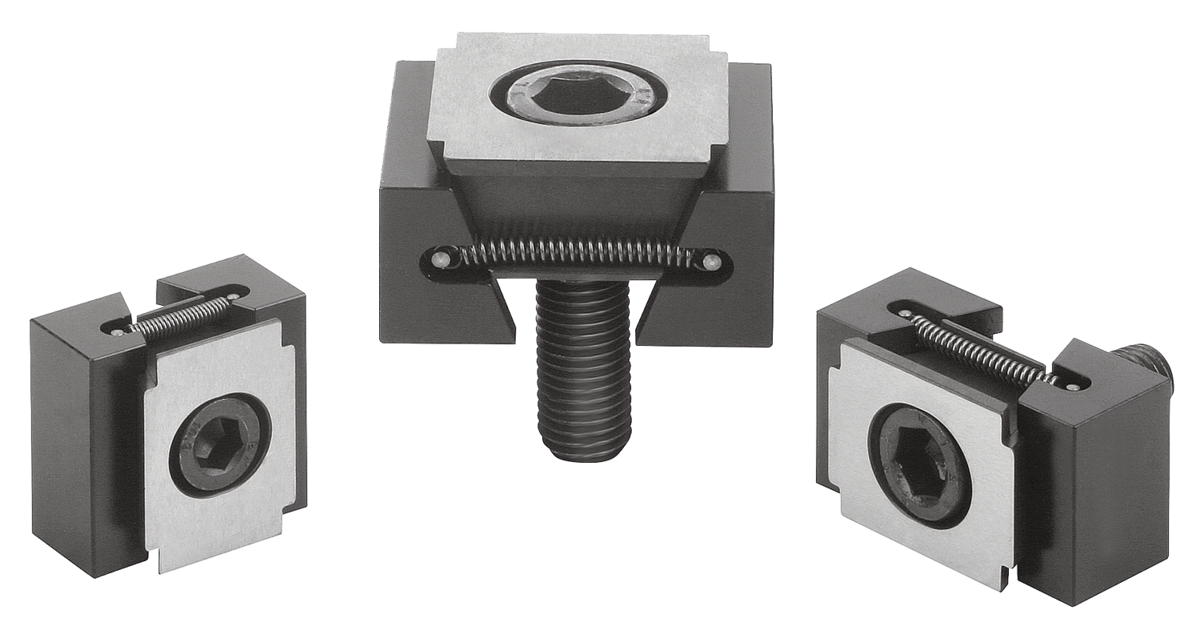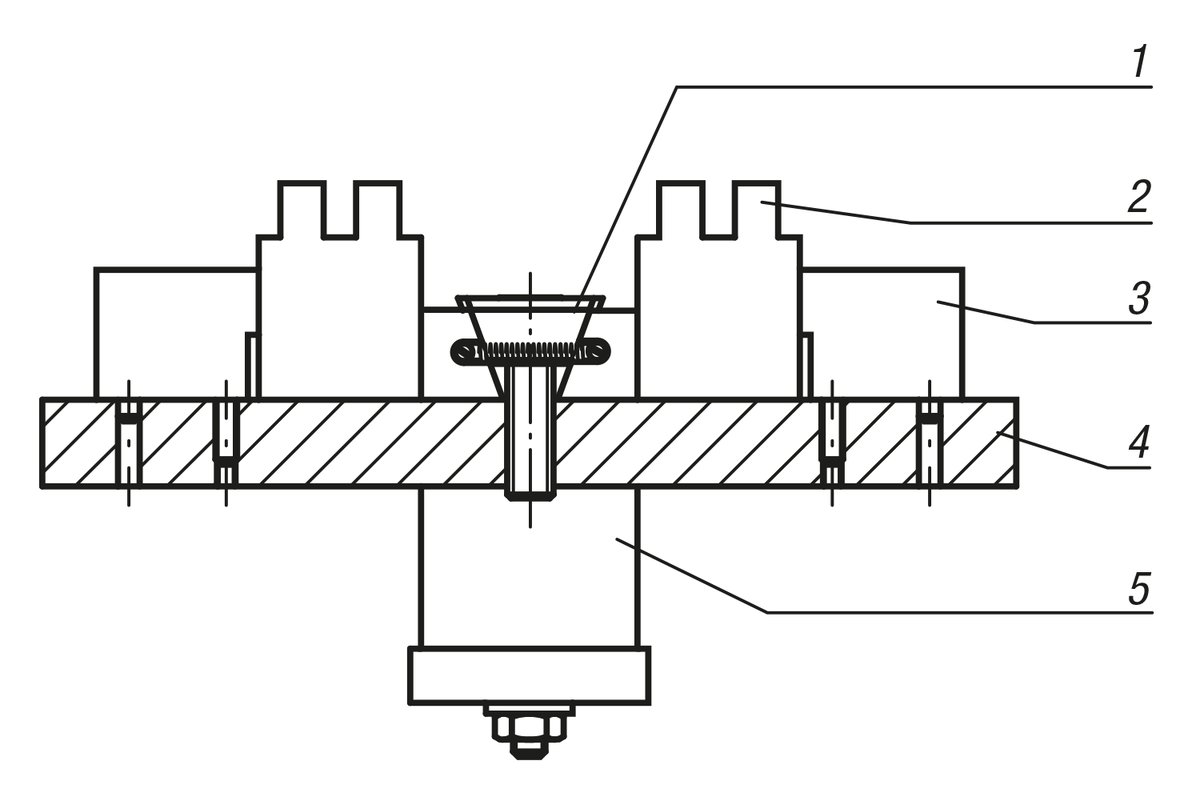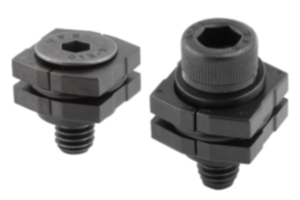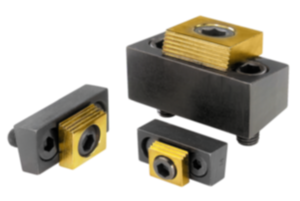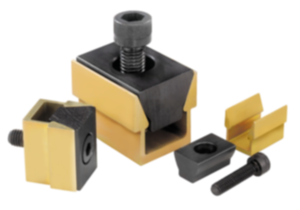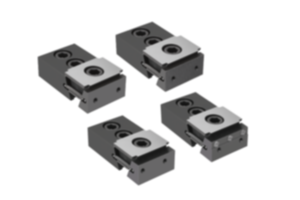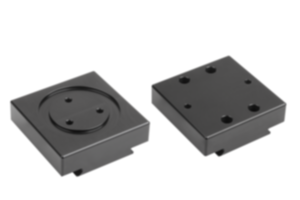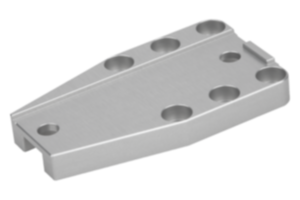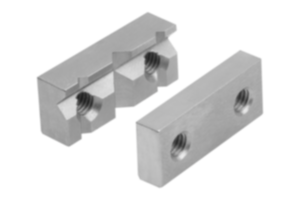{"product":{"productId":"agid.3110","price":99.44,"name":"Wedge clamps, steel, with machining allowance"},"currency":"EUR"}
Material
Wedge and jaw segments carbon steel.
Version
Wedge and jaw segments tempered, black.
Show more
Show less
Description
Material
Wedge and jaw segments carbon steel.
Version
Wedge and jaw segments tempered, black.
Note
The special feature of these wedge clamps is the machinable jaws. This extra material enables the jaws to be machined to suit the geometry of the workpiece. In addition, the functioning principle makes them suitable for series clamping. The wedge shape creates high clamping forces.
The wedge clamps can be mounted in tapped holes or T-slots. Tightening the clamping screw moves the two clamping segments outwards and press the workpieces against the fixed jaws of the machining fixture.
The wedge has a slightly elongated hole allowing for movement to compensate for tolerances.
Spread width:
M8 = ±0.5 mm
M10 = ±1.0 mm
M12 = ±1.0 mm
M16 = ±1.5 mm
The wedge clamps can be mounted in tapped holes or T-slots. Tightening the clamping screw moves the two clamping segments outwards and press the workpieces against the fixed jaws of the machining fixture.
The wedge has a slightly elongated hole allowing for movement to compensate for tolerances.
Spread width:
M8 = ±0.5 mm
M10 = ±1.0 mm
M12 = ±1.0 mm
M16 = ±1.5 mm
Attention
These wedge clamps have a machining allowance per jaw of 3 mm for version M8 and 5 mm for versions M10, M12 and M16.
Drawing reference
D) DIN 6912 cap screw
1) wedge clamps
2) workpiece
3) fixed stop
4) base plate
5) hydraulic/pneumatic cylinder
1) wedge clamps
2) workpiece
3) fixed stop
4) base plate
5) hydraulic/pneumatic cylinder
Important note on downloading CAD models
In order to download our CAD models, you must log in first. If you have not created an account yet, please register under "My Account" (right side of the screen) and follow the instructions.